GPT-4: A Testing Concept
Disclaimer
The following content is purely hypothetical and based on current technological trends and projections. The concepts and theories presented are subject to change and should be viewed as high-level discussions rather than practical applications. The information presented should not be used as a basis for making any business or investment decisions.
Introduction
 Automated testing has become an essential part of modern software development, enabling teams to rapidly identify and fix bugs before they impact end-users. The latest advancements in artificial intelligence and machine learning have made it possible to automate more complex testing tasks, such as image analysis and recognition. GPT-4, the latest iteration of OpenAI's powerful language model, has the potential to revolutionize automated testing with its advanced image analysis and recognition capabilities.
Automated testing has become an essential part of modern software development, enabling teams to rapidly identify and fix bugs before they impact end-users. The latest advancements in artificial intelligence and machine learning have made it possible to automate more complex testing tasks, such as image analysis and recognition. GPT-4, the latest iteration of OpenAI's powerful language model, has the potential to revolutionize automated testing with its advanced image analysis and recognition capabilities.
In this whitepaper, we will explore the concept of using GPT-4 for automated smoke testing, a critical component of quality assurance for software applications. We will outline a unified platform for executing smoke tests using GPT-4, which provides page actions to execute and expected behavior. The system sends images of the web pages and prompts, and GPT-4 generates a list of actions and user events that can be executed by Selenium against the actual page. If a certain action fails, GPT-4 can automatically generate a bug report.
It's important to note that this is a conceptual framework, and the capabilities of GPT-4 for automated testing have not been verified. However, we believe that the potential benefits of using GPT-4 for automated smoke testing are significant and worthy of further exploration.
Concept
Smoke tests are a type of software testing that aim to quickly and efficiently identify basic defects or issues in an application. They are typically executed after a new build or deployment and involve running a series of tests on critical functionality to ensure that the application is still functioning correctly.
Traditionally, smoke tests are created manually by software testers or developers, who need to identify the critical functionality to be tested and write test cases that cover those areas. However, this can be a time-consuming and error-prone process, particularly as applications become more complex and the number of possible test cases increases.
import org.junit.Test;
import org.openqa.selenium.By;
import org.openqa.selenium.WebDriver;
import org.openqa.selenium.WebElement;
import org.openqa.selenium.chrome.ChromeDriver;
public class SmokeTest {
@Test
public void testLogin() {
// Open Chrome browser and navigate to login page
WebDriver driver = new ChromeDriver();
driver.get("https://example.com/login");
// Enter valid credentials and click login button
WebElement username = driver.findElement(By.id("username"));
username.sendKeys("testuser");
WebElement password = driver.findElement(By.id("password"));
password.sendKeys("password");
WebElement loginButton = driver.findElement(By.id("login-button"));
loginButton.click();
// Verify that user is redirected to dashboard page
String currentUrl = driver.getCurrentUrl();
assertEquals("https://example.com/dashboard", currentUrl);
// Close browser
driver.quit();
}
@Test
public void testDashboard() {
// Open Chrome browser and navigate to dashboard page
WebDriver driver = new ChromeDriver();
driver.get("https://example.com/dashboard");
// Verify that user data is displayed
WebElement userData = driver.findElement(By.className("user-data"));
assertTrue(userData.isDisplayed());
// Click logout button
WebElement logoutButton = driver.findElement(By.id("logout-button"));
logoutButton.click();
// Verify that user is redirected to login page
String currentUrl = driver.getCurrentUrl();
assertEquals("https://example.com/login", currentUrl);
// Close browser
driver.quit();
}
}
This example uses Selenium to automate the process of navigating to different pages and interacting with the elements on the page. The tests are executed using JUnit, a popular testing framework for Java. The tests cover the critical functionality of logging in and logging out, as well as verifying that the user data is displayed correctly on the dashboard page. However, writing these tests manually can be time-consuming and error-prone, particularly for larger and more complex applications.
During a live demo, OpenAI showcased the incredible potential of GPT-4's image analysis and recognition capabilities. In the demo, GPT-4 was presented with a hand-drawn website layout on a piece of paper. From this layout, GPT-4 was able to generate an actual HTML page that closely resembled the original design.
In the context of automated testing, this ability to analyze and recognize images could enable GPT-4 to understand the layout and structure of a web page and generate a list of actions and user events that can be executed by Selenium against the actual page. This could greatly simplify the process of writing and executing smoke tests, and improve the overall efficiency of the testing process.
{
"testFlow": [
{
"pageUrl": "https://example.com/login",
"expectedPrompt": "Verify that user is able to login successfully",
"actionPrompts": [
"Click on the login button",
"Enter a valid username",
"Enter a valid password",
"Click on the submit button"
],
"expectedOutcome": "User should be redirected to the dashboard page"
},
{
"pageUrl": "https://example.com/dashboard",
"expectedPrompt": "Verify that user is able to view their account information",
"actionPrompts": [
"Click on the account tab",
"Click on the profile link",
"Verify that the account information is displayed"
],
"expectedOutcome": "User should be able to view their account information"
}
]
}
This JSON represents a test flow that consists of two test cases. Each test case has a page URL, an expected prompt, a list of action prompts, and an expected outcome.
The first test case is for a login page, and the expected prompt is to verify that the user is able to login successfully. The action prompts include clicking on the login button, entering a valid username and password, and clicking on the submit button. The expected outcome is that the user should be redirected to the dashboard page.
The second test case is for a dashboard page, and the expected prompt is to verify that the user is able to view their account information. The action prompts include clicking on the account tab, clicking on the profile link, and verifying that the account information is displayed. The expected outcome is that the user should be able to view their account information.
This JSON can be used as a test plan for automated testing to ensure that the web application is functioning as expected.
import org.openqa.selenium.By;
import org.openqa.selenium.WebDriver;
import org.openqa.selenium.chrome.ChromeDriver;
import java.util.List;
import java.util.Map;
public class SmokeTestRunner {
// Define GPT-4 API wrapper class
static class GPT4API {
public static String generateActionsAndEvents(String imageUrl, String prompt) {
// TODO: Call GPT-4 API to generate actions and events based on image and prompt
// TODO: Call GPT-4 API to generate actions and events based on image and prompt
// Example actions using approximate mouse locations
return "Actions actions = new Actions(driver);\n" +
"actions.moveByOffset(100, 50).click().build().perform();\n" +
"actions.moveByOffset(50, 50).click().sendKeys(\"user123\").build().perform();\n" +
"actions.moveByOffset(50, 50).click().sendKeys(\"pass456\").build().perform();\n" +
"actions.moveByOffset(50, 50).click().build().perform();";
}
public static String assessChanges(String imageUrlBefore, String imageUrlAfter, String prompt) {
// TODO: Call GPT-4 API to assess changes between before and after images based on prompt
return "OK";
// NOT OK Example:
// Bug report for failed smoke test on page: https://example.com/login
// Expected outcome: User should be redirected to the dashboard page
// Action prompts:
// - Click on the login button
// - Enter a valid username
// - Enter a valid password
// - Click on the submit button
// Actual actions performed:
// Actions actions = new Actions(driver);
// actions.moveByOffset(100, 50).click().build().perform();
// actions.moveByOffset(50, 50).click().sendKeys("user123").build().perform();
// actions.moveByOffset(50, 50).click().sendKeys("pass456").build().perform();
// actions.moveByOffset(50, 50).click().build().perform();
// Changes detected by GPT-4 API:
// - Login button is disabled after entering username and password
// Explanation:
// The expected outcome of this smoke test was to verify that the user is able to login successfully and is redirected to the dashboard page. However, the test failed because the login button was disabled after entering the username and password. This suggests that there is a bug in the login form or validation logic that prevents the user from logging in even with valid credentials.
// Possible solutions:
// - Check the code and validation logic for the login form to ensure that it is working correctly.
// - Verify that the login button is enabled after entering valid credentials.
// - Check for any JavaScript errors or console logs that might provide more information on the cause of the bug.
}
}
public static void main(String[] args) {
// Load test configuration from JSON file
String jsonConfig = loadConfigFromFile("test_config.json");
List<Map<String, Object>> testFlow = parseConfig(jsonConfig);
// Set up Selenium WebDriver
System.setProperty("webdriver.chrome.driver", "path/to/chromedriver.exe");
WebDriver driver = new ChromeDriver();
// Iterate over test flow and execute smoke tests
for (Map<String, Object> test : testFlow) {
String pageUrl = (String) test.get("pageUrl");
String prompt = (String) test.get("expectedPrompt");
List<String> actionPrompts = (List<String>) test.get("actionPrompts");
String expectedOutcome = (String) test.get("expectedOutcome");
// Retrieve screenshot of page before executing actions
String imageUrlBefore = captureScreenshot(driver, pageUrl);
// Generate actions and events using GPT-4 API
String actualActions = GPT4API.generateActionsAndEvents(imageUrlBefore, prompt);
// Execute actual actions on page
eval(actualActions, driver);
// Retrieve screenshot of page after executing actions
String imageUrlAfter = captureScreenshot(driver, driver.getCurrentUrl());
// Assess changes between before and after images using GPT-4 API
String assessment = GPT4API.assessChanges(imageUrlBefore, imageUrlAfter, prompt);
// Check if changes are acceptable
if (assessment.equals("OK")) {
System.out.println("Smoke test passed for page: " + pageUrl);
System.out.println("Expected outcome: " + expectedOutcome);
} else {
// Generate bug report using GPT-4 API
System.err.println("Smoke test failed for page: " + pageUrl);
System.err.println("Expected outcome: " + expectedOutcome);
System.err.println(assessment);
}
}
// Quit Selenium WebDriver
driver.quit();
}
// Helper methods
private static String loadConfigFromFile(String fileName) { /* TODO */ }
private static List<Map<String, Object>> parseConfig(String jsonConfig) { /* TODO */ }
private static String captureScreenshot(WebDriver driver, String pageUrl) { /* TODO */ }
}
In this example we iterates over a list of test flows defined in a JSON file, executes each test, and prints a message indicating whether the test passed or failed. For each test, the code captures a screenshot of the web page before and after the actions are executed, generates the actions using generateActionsAndEvents(), and assesses the changes using assessChanges(). If the assessment returns "OK", the test is considered passed; otherwise, a bug report is generated using GPT-4 API.
This example illustrates, on a theoretical level, how GPT-4 API can be integrated into UI testing to generate test cases and assess their results automatically.
It's important to keep in mind that GPT-4 is still a language model and is not infallible. It may generate incorrect code or assessments based on the input it is given, and it may not always be able to accurately detect all changes between images. Therefore, human experts must carefully review and validate the generated code and assessments before using them in actual testing.
Overall, the use of GPT-4 in automated testing represents a promising area of research and development, and has the potential to greatly enhance the efficiency and effectiveness of the software testing process. However, it is important to approach its use with caution and to always involve human experts in the testing process.
Conclusion
"AI will augment, not destroy humanity." - Chris Skinner, author and expert in banking and financial services.
GPT-4 presents a vast array of opportunities for optimization and improvement of various processes, not only in the field of Quality Engineering but in any other field that requires the processing of large volumes of data. As technology continues to advance, we should be on the lookout for ways to improve our standards and embrace the advancements that come with it. With the help of GPT-4 and other cutting-edge technologies, we can expect to see significant improvements in efficiency, productivity, and quality in various industries.